Making NeoMutt
How NeoMutt Assembles the Source



The NeoMutt build relies on a lot of pre-/post-processing.
The diagrams below shows how the code and docs fit together.
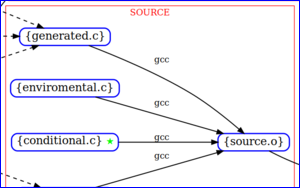
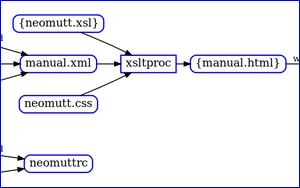
Key:
- Ellipse : source file
- Square : action
- Blue square : normal command
- Green square : NeoMutt script/command
- Red dot : action is dependent on the environment (OS, libs, etc.)
- Green star : action is dependent on user configuration
- {Braces} : multiple files follow this pattern
Source Code:
- compulsory : always compiled into NeoMutt
- conditional : depends on user config
- environmental : depends on OS’s available libraries
- generated : created from other files
- shared : used in multiple places
Diagram Source:
Render the diagrams with the dot command:
dot -Tsvg make-code.gv > make-code.svg
dot -Tsvg make-docs.gv > make-docs.svg
(from the graphviz package)